You probably have a number of different windows on screen right now: a clock window, a Netscape window, a terminal window, and maybe more. These windows all have some things in common:
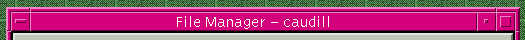
You can move a window to another location on the screen by placing the cursor (almost) anywhere within this border, holding down the left mouse button, and moving the mouse on the mousepad. When the window is where you want it, release the mouse button. (Try it!)
![]()
Try this now with one of the windows on your screen. (But not the Netscape window, since you are using it now.) The window has changed into an icon, and now lives somewhere along the left edge of your screen. To get the window back, double-click on the icon. (Try it!)

A menu will appear, on which you will find ``Close". Click on it, and the window will vanish.
Note: Two windows should stay open all the time: the clock and the ``File Manager".